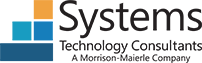Insights
Endpoint Security
More endpoints mean more opportunities for incursions. Are you secure?
BYOD [Bring Your Own Device] policies: They are great for the connect-from-anywhere employee workflow preference, but they are not always safe for business networks.
The term endpoint refers to a device used to connect to a network, such as desktops, laptops, mobile devices, wearables (like your smart watch), printers, and servers. The greater the number of endpoints, the greater the risk of being exploited by cybercriminals.
With remote workstations becoming the norm, multiple employees have multiple devices connected to your network – including their personal devices. This increases the possibility of losing data through malware and other threats.
What’s at risk?
Data is your company’s most valuable asset. Consider what would happen if you lost access to your data – or worse, your customer data is stolen. More than 90,000 websites are hacked daily, with 43% of cyberattacks aimed at small businesses.
Employees are… well, humans. And we all know about human error. Here’s a short list of some of the mistakes your employees could be making – which through endpoints – are putting your organization at risk.
- Accessing the Internet through unsecured wireless networks, such as a coffee shop or even their home Wi-Fi.
- Accessing business networks with personal devices.
- Using personal, unencrypted USB devices to store confidential company information.
- Using the same username and password for multiple accounts – or even sharing passwords with others.
- Leaving devices unattended – and unlocked.
Maintaining the integrity of your customer information and business data is essential. The best first step is to secure your endpoint perimeter.
Secure Your Endpoints
Morrison-Maierle Systems utilizes next generation endpoint protection, which secures and encrypts endpoints to give you peace of mind. Our endpoint protection platforms use artificial intelligence to examine files as they enter the network – and detect malware and other threats. At Morrison-Maierle Systems, we keep your company’s work environment both flexible and secure.
Using IT to Drive Your Competitive Advantage
In business, the goal is always to have an advantage over the competition. How can you use information technology to leverage your company in the market? Here are a few ideas to consider.
Modernized Operations through Cloud Migration
Decrease costs and increase business nimbleness by migrating to the cloud. Moving to the cloud eliminates unnecessary computer infrastructure costs and management.
UX
Measuring customer behavior and preferences – and then customizing your business based on that information – is more important now than ever. These days, it’s just as vital to make customers feel good about your company (ie. user experience – or UX) as it is to deliver high-quality products.
Mobile Options
In a post-COVID era, remote work has become a preference for employees. To stay competitive, as well as attract and retain top talent, every business must consider how to incorporate this on-the-go culture into their business strategy. Morrison-Maierle Systems works with clients to keep company data safe, while giving guidance on mobile options that allow flexibility for remote work.
Automation
Benefit from technological advancements by incorporating automation into your business workflow. Whether you start incorporating Customer Relationship Management (CRM) software – or simply utilize an automated reporting system – embracing the tech tools at your fingertips will save your organization both time and money.
Data Analytics
Use understandings gathered from data to make informed, data-driven business decisions. Track your customers’ behaviors and needs; understand historical trends to make predictions; and derive conclusions from data – all through utilizing data analytics.
Machine Learning
What exactly is machine learning? It’s a form of artificial intelligence, in which machines learn from data and then respond accordingly. It can help companies decipher enormous amounts of information in a short amount of time. Even monitoring customer chatter about your industry or business itself through social listening is a form of machine learning – and it’s something every business should explore.
Information technology increases business efficiencies – and competitive advantages – when used the right way. Create powerful strategies to build your competitive strengths and optimize your organization for future growth. The experts at Morrision-Maierle Systems are here to help you learn more about these possibilities – and launch – when you are ready.
Two-Factor Authentication:
A MUST for Your Organization
You are not alone if you are still using usernames and passwords like it’s 1999. This single-factor verification has been the go-to for proving user identity. Even more problematic, many people reuse passwords over and over – or create simple, easy-to-detect passwords that any hacker can guess. (Password123, anyone?) This can lead to stolen dollars and information.
As a result, a more sophisticated verification is becoming the norm: two-factor authentication.
What is 2FA?
Two-factor authentication [2FA] is a security feature that requires a user to provide additional information when accessing an account or completing a transaction. It is a form of multi-factor authentication [MFA]. Typically, the authentication process relies on one of the following:
- something you KNOW (a password, such as the name of your first pet)
- something you HAVE (a security key, such as a 1-time code sent via text)
- something you ARE (biometrics, such as your fingerprint)
Have you ever logged into an account with your username and password – only to be redirected to provide a PIN sent to your email address or phone? Or perhaps your device requires your unique facial ID or your fingerprint. This is 2FA, an extra barrier to help verify your access and secure your information.
Insurance Requirements
The first recorded instance of a cybercriminal implementing ransomware was in 1989. In 2020, the average cost of a data breach in the United States was $8.64 million. As cybercriminals become more sophisticated, insurance companies are increasingly expecting businesses to become responsible stewards of their own information.
Today, many insurance companies require businesses to have enhanced security protocols in place. Some may offer lower deductible incentives for enhanced security.
One such security protocol is 2FA, which is particularly effective in protecting remote access. According to Microsoft, implementing MFA can prevent more than 99.9% of account compromise attacks. This is a big deal – and saves organizations both time and money.
Multi-factor authentication strengthens the security of organizational systems and data, as well as employee and customer information.
Morrison-Maierle Systems specializes in security protocols, including 2FA. Our experts can also help ensure you are in compliance with your insurance carrier’s requirements – or help you become compliant.
7 Ways to Mitigate Cybersecurity Risk
It’s not if – it’s when.
Criminals are continuously looking for ways to capture your data – through system glitches, human error, and malicious attacks. And they’re unbelievably good at what they do.
In 2020, it took companies an average of 280 days to identify and contain a data breach. The average ransomware attack cost is $1.85 million today – which has increased twofold since 2020. What’s more, only 8% of companies that paid ransom had their data returned. There’s no doubt that cybersecurity is your company’s biggest risk.
Mitigate your cybersecurity risk by taking these steps.
- Initiate Cybersecurity awareness training for all employees. Go beyond protecting your network with technology by training your employees to be aware of common ways criminals try to gain access to your data – such as phishing. Some businesses see lower cyber insurance rates with proof of cyber awareness training, and for an increasing number of insurance providers, cyber awareness training is a prerequisite to obtaining cyber insurance.
- Use complex passwords. You can create passwords that are easy for you to remember – yet hard for criminals. Use a passphrase, such as LastBestPlace2021 or MaybeIWillRememberThis1!. Passwords should be at least 12 characters long, and include numbers, symbols, capital letters and lower-case letters. Do this with every device and system for which you need a password: devices, Wi-Fi networks, email accounts, portals, etc.
- Implement Two-Factor Authentication [2FA]. You’ve probably experienced two-factor authentication with your bank, credit card company or other online account provider. You login – then receive a text message with a 1-time security code you can use to confirm access. 2FA is a security feature that requires a user to provide additional information when accessing an account or completing a transaction. Typically, the authentication process relies on one of the following:
- something you KNOW (a password, such as the name of your first pet)
- something you HAVE (a security key, such as a 1-time code sent via text)
- something you ARE (biometrics, such as your fingerprint)
- Check for updates – and install them regularly. Operating system and software updates are issued when a security hole is discovered – and their purpose is to patch that hole. Avoid disrupting your workflow and schedule them outside of your normal business hours.
- Use an advanced anti-virus software. Not all security software is equal. Advanced Endpoint Detection & Response (EDR) isolates the network, mitigates threats automatically, protects the endpoints against newly discovered threats and provides forensic data. Our expert team can assist you with this.
- Invest in quality back-ups. Your backup system is the most important maintenance investment you can make. If your company becomes a cyberattack victim and you lose access to your important information – your last resort is a secure backup. At Morrison-Maierle Systems, our fully managed backup solution is secure, scalable, and routinely tested.
- Perform a risk assessment. A network assessment is a comprehensive review of all the devices (computers, printers, servers) connected to your network. The review will show performance, capacity, and security status, and bring any issues to light. Morrison-Maierle Systems offers FREE network health and security assessments. Our experienced IT professionals will explain in understandable terms what the report details and give you a roadmap to address the issues most efficiently.